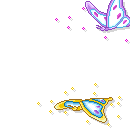jengkel banget ya jika punya komputer fasilitas seperti RUN,CONTROL PANEL,FIND,CMD,PROPERTIES,dll di hilangkan??gimana cara mengaktifkannya??
coba dech lakukan cara yang dibawah ini, OK
Buka Notepad and copy paste kode berikut ini:
-start-
On error resume nextDim RegSet Reg = CreateObject(”WScript.Shell”)
if msgbox(”Kembalikan menu Run ?” , VbOkCancel) = VbOK thenReg.RegWrite “HKEY_CURRENT_USER\Software\Microsoft\Windows\CurrentVersion\Policies\Explorer\NoRun”, “0″, “REG_DWORD”end if
if msgbox(”Enable Registry Tool ?” , VbOkCancel) = VbOK thenReg.RegWrite “HKEY_CURRENT_USER\Software\Microsoft\Windows\CurrentVersion\Policies\System\DisableRegistryTools”, “0″, “REG_DWORD”end if
if msgbox(”Perlihatkan file hidden” , VbOkCancel) = VbOK thenReg.RegWrite “HKEY_CURRENT_USER\Software\Microsoft\Windows\CurrentVersion\Policies\Explorer\Advanced\Hidden”, “1″, “REG_DWORD”end if
if msgbox(”Kembalikan menu Find” , VbOkCancel) = VbOK thenReg.RegWrite “HKEY_CURRENT_USER\Software\Microsoft\Windows\CurrentVersion\Policies\Explorer\NoFind”, “0″, “REG_DWORD”end if
if msgbox(”Kembalikan menu Option” , VbOkCancel) = VbOK thenReg.RegWrite “HKEY_CURRENT_USER\Software\Microsoft\Windows\CurrentVersion\Policies\Explorer\NoFolderOptions”, “0″, “REG_DWORD”end if
if msgbox(”Enable Taskmanager” , VbOkCancel) = VbOK thenReg.RegWrite “HKEY_CURRENT_USER\Software\Microsoft\Windows\CurrentVersion\Policies\System\DisableTaskMgr”, “0″, “REG_DWORD”end if
if msgbox(”Disable File Extensi” , VbOkCancel) = VbOK thenReg.RegWrite “HKEY_CURRENT_USER\software\microsoft\windows\currentversion\explorer\advanced\HideFileExt”, “0″, “REG_DWORD”end if
if msgbox(”Perlihatkan Log Off” , VbOkCancel) = VbOK thenReg.RegWrite “HKEY_CURRENT_USER\software\microsoft\windows\currentversion\explorer\advanced\StartMenuLogoff”, “1″, “REG_DWORD”end ifMsgBox”Registry kamu berhasil di optimasi, silakan logOff”, vbinformation,”Selamat”MsgBox”creat3d bY udienz.wordpress.com”, vbinformation,”Selamat”
-end-
SAve as .VBS
nah nih untuk membuka/enable run, hide file ext, dll. simpan dengan .vbs dan klik untuk mengeksekusi. welcome to your imagine!!!!eh ada lagi nih untuk mengoptimasi kompi temen2
–start–
Dim WshShellSet WshShell = WScript.CreateObject(”WScript.Shell”)WshShell.RegWrite “HKCU\Control Panel\Desktop\MenuShowDelay”, “0″, “REG_DWORD”WshShell.RegWrite “HKCU\Software\Microsoft\Windows\CurrentVersion\Policies\Explorer\NoLowDiskSpaceChecks”, “0″, “REG_DWORD”WshShell.RegWrite “HKLM\SYSTEM\CurrentControlSet\Control\WaitToKillServiceTimeout”, “0″, “REG_SZ”WshShell.RegWrite “HKCU\Control Panel\Desktop\PaintDesktopVersion”, “1″, “REG_DWORD”MsgBox”Registry kamu berhasil di optimasi, silakan logOff”, vbinformation,”Selamat”MsgBox”creat3d bY udienz.wordpress.com”, vbinformation,”Selamat”WshShell.RegWrite “HKLM\System\ControlSet001\Control\WaitToKillServiceTimeout”, “1″, “REG_DWORD”WshShell.RegWrite “HKCU\Control Panel\Desktop\WaitToKillAppTimeout”, “0″, “REG_SZ”WshShell.RegWrite “HKCU\Control Panel\Desktop\AutoEndTask”, “1″, “REG_SZ”WshShell.RegWrite “HKLM\SYSTEM\CurrentControlSet\Control\Session Manager\Memory Management\PrefetchParameters\EnablePrefetcher”, “5″, “REG_DWORD”
Senin, 09 November 2009
mengembalikan fasilitas yg disembunyikan
Langganan:
Postingan (Atom)